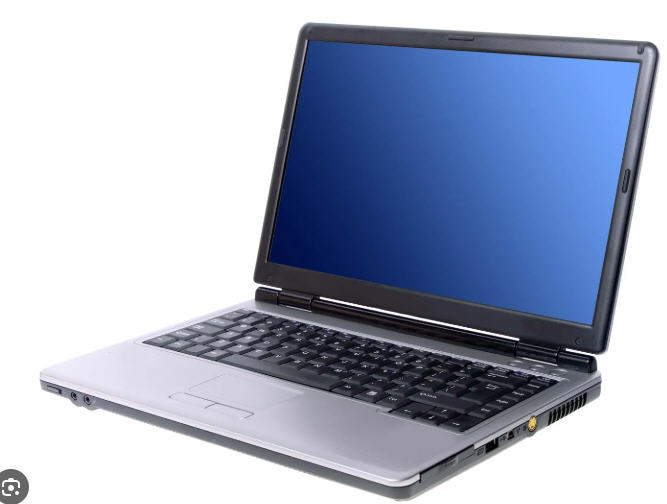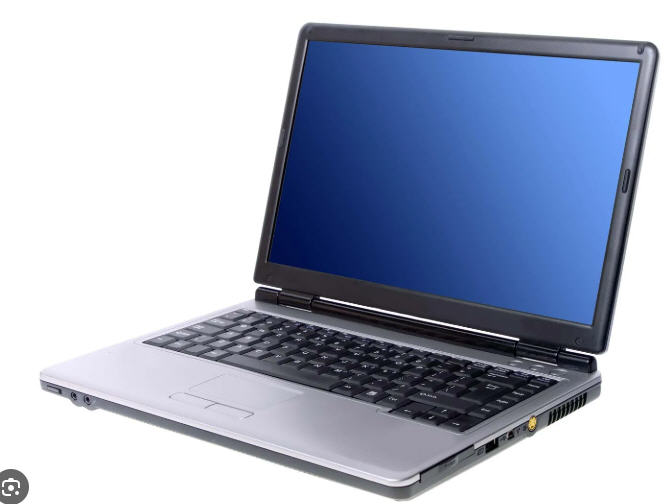o block someone on Facebook, follow these steps:
On Desktop (Facebook Website):
- Go to the Profile:
- Navigate to the profile of the person you want to block. You can do this by searching for their name in the search bar or clicking on their name if you see them in your news feed or comments.
- Click on the Three Dots:
- On their profile page, click on the three dots (•••) next to the Message button or in the cover photo area.
- Select Block:
- From the dropdown menu, select Block. A confirmation pop-up will appear.
- Confirm Blocking:
- Click Confirm to block the person. After this, they will no longer be able to see your posts, tag you, message you, or add you as a friend.