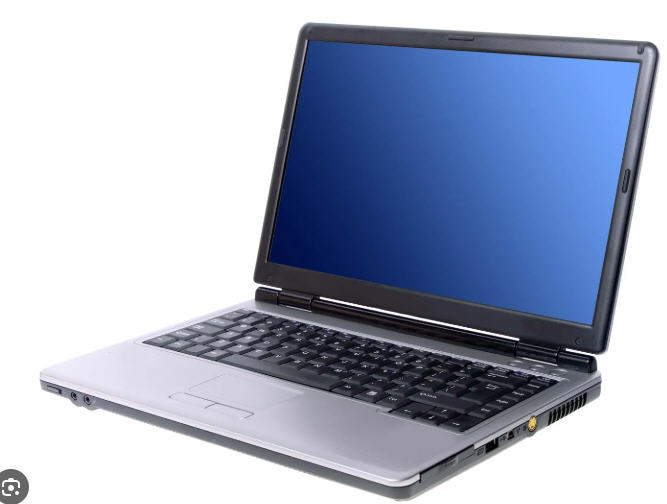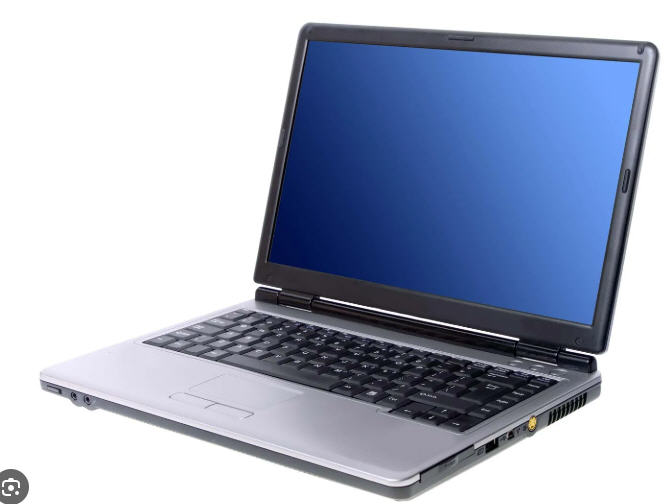Creating an account for OneDrive is straightforward. Here’s how you can do it:
Steps to Create a OneDrive Account
- Go to the OneDrive Website:
Open a web browser and go to https://onedrive.live.com. - Click on “Sign up for free”:
If you don’t already have a Microsoft account, click “Sign up for free”. - Create a Microsoft Account:
- If you don’t have an email address: Click “Create a new email address” and follow the prompts.
- If you have an existing email (Gmail, Yahoo, etc.): Enter it and create a Microsoft account with it.
- Fill in Personal Details:
- Enter your name and password.
- Provide your country/region and birthdate.
- Verify Your Identity:
- You may need to verify your email address with a code sent to your email inbox.
- Complete any CAPTCHA or security checks.
- Complete the Setup:
After verification, your OneDrive account is ready to use!